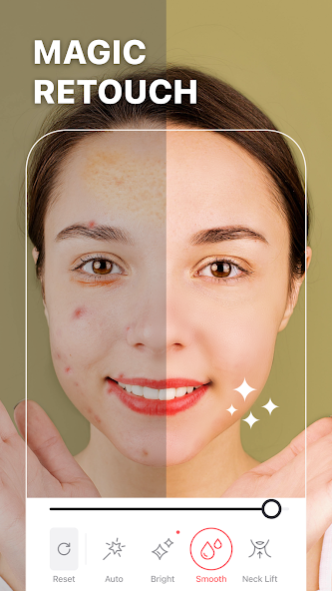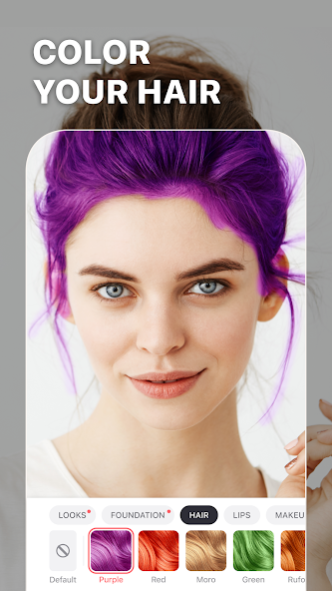Version History
Here you can find the changelog of TINT - Photo Camera Retouch since it was posted on our website on 2019-09-06.
The latest version is 1.56.1 and it was updated on soft112.com on 23 April, 2024.
See below the changes in each version:
version 1.56.1
posted on 2022-01-13
Heads up, selfie lovers!
We are updating the app regularly to make it even better.
Here’s what's new:
★ Bug fixes and performance improvements.
We would appreciate it if you can spare just a moment to review our app on Google Play!
version 1.54.1
posted on 2021-10-07
Bug fixes and performance improvements
version 1.54.0
posted on 2021-07-19
Hi, beauty junkies!
Summer is here and you need to be ready to soak up all the sun. So in this update, we added numerous juicy lip gloss shades lined up to give your lips the biggest makeover yet.
Also, in this update, we’ve squashed some annoying bugs that popped up in our latest update - thanks for your help!
We would appreciate it if you can spare just a moment to review our app on Google Play!
version 1.41.1
posted on 2020-07-24
Heads up, makeup lovers!
We’ve been working hard to make your experience in our photo editor even better.
In this update we’ve listened to all your feedback and fixed a lot of issues, that popped up in our latest update - thanks for your help!
We would appreciate it if you can spare just a moment to review our app on Google Play! Take care, and remember that our beauty cam is here for all your needs!
version 1.37.0
posted on 2020-05-25
Heads up, selfie lovers!
A new update of Easysnap has finally arrived.
You asked for it, we listened, and now it's here:
- Nifty feature "Undo/ Redo buttons": now you can delete something if you've made a mistake or bring back what you've undone. It also comes in handy when you want to compare multiple effects on selfies and choose the best one.
We would appreciate it if you could spare just a moment to review our app on Google Play!
version 1.36.0
posted on 2020-05-22
Heads up, selfie lovers!
First of all, thank you very much for your support and for using Easysnap.
Here’s what’s new in this version:
★ Face swap with classical portraits: now you can easily turn your selfies into Renaissance masterpieces
★ Bug fixes and performance improvements
We would appreciate it if you can spare just a moment to review our app on Google Play!
Stay home and stay creative with Easysnap!
version 1.35.0
posted on 2020-05-08
Heads up, selfie lovers!
We’ve been working hard to make your in-app experience even better. So in this version we've added new trendy makeup looks & backgrounds for those who like to take catchy selfies!
Did we miss something? Come on! Tell us what you think of this update in the comments section.
Stay home and stay creative with Easysnap!
version 1.34.0
posted on 2020-04-16
First of all, thank you very much for your support and for using Easysnap during this difficult time.
We are all in this together and we wish everyone can stay safe and healthy. We are working super hard to make the app better for you, so we fixed all annoying bugs and made performance improvements.
Also, we'd like to introduce new vivid lip & hair colors for those who like to take catchy selfies!
Stay home and stay creative with Easysnap!
version 1.33.0
posted on 2020-03-30
Thank you for staying with us, selfie lovers!
A new update of Easysnap has finally arrived.
Here’s what’s new in this version:
★ New makeup looks: explore all looks and find your favorite
★ New feature "3D Photo": take realistic and catchy 3D selfies in a tap
★ Bug fixes and performance improvements
We would appreciate it if you can spare just a moment to review our app on Google Play!
version 1.31.0
posted on 2020-03-16
Thank you for staying with us, selfie lovers!
A new update of Easysnap has finally arrived.
Here’s what’s new in this version:
★ New effect: background blur
★ New hair colors: enjoy a cool pack of gradient hair colors
★ Possibility to add filters and backdrops to Favorites
★ Bug fixes and performance improvements
We would appreciate it if you can spare just a moment to review our app on Google Play!
version 1.30.0
posted on 2020-02-24
Thank you for staying with us, selfie lovers!
A new update of Easysnap has finally arrived.
Here’s what’s new in this version:
★ Beauty Surveys: take quizzes and get personalized beauty tips about skincare just right on your email
★ Bug fixes and performance improvements
We would appreciate it if you can spare just a moment to review our app on Google Play!
version 1.28.0
posted on 2020-01-20
Thank you for staying with us, selfie lovers!
A new update of Easysnap has finally arrived.
Here’s what’s new in this version:
★ Backdrops: open Effects, choose any backdrop, rotate and zoom it in real time or in editing mode
★ Filters: open Effects, choose any filter and add it to your photo
★ Bug fixes and performance improvements.
We would appreciate it if you can spare just a moment to review our app on Google Play!
version 1.26.0
posted on 2019-12-19
Heads up, selfie lovers!
Today we are happy to roll out our brand-new feature.
- Past Life Analysis: it allows you to discover your past and figure out who were you in a previous life.
Also, we've been listening to your feedback and fixed a couple of issues that popped up in our latest update - thanks for your help!
We would appreciate it if you can spare just a moment to review our app on Google Play!
version 1.25.1
posted on 2019-12-18
Hi, makeup lovers! We are updating the app regularly to make it even better.
Here’s what's new:
- Quick access to the camera from the gallery: it's now easier to make cool selfies.
Also, we've been listening to your feedback, and fixed a couple of issues that popped up in our latest update - thanks for your help!
We would appreciate it if you can spare just a moment to review our app on Google Play!
version 1.25.0
posted on 2019-11-21
Hi, makeup lovers! We are updating the app regularly to make it even better.
Here’s what's new:
- New color palette for lips, eyes, and hair
- Bug fixes and performance improvements.
We would appreciate it if you can spare just a moment to review our app on Google Play!
version 1.24.0
posted on 2019-11-06
Heads up, selfie lovers!
We're excited to share that our latest update includes many of the features you have been asking for, and a few more.
Here's what's new:
★ Updated User Interface (UI): provides a more modern and streamlined user experience
★ Updated License Agreement compliant with latest data laws
★ Bug fixes and performance improvements.
We would appreciate it if you can spare just a moment to review our app on Google Play!
version 1.23.0
posted on 2019-10-28
Heads up, selfie lovers!
Today we are happy to roll out our brand-new feature - Celebrity Match. It allows you to figure out your true celebrity look-alike.
We would appreciate it if you can spare just a moment to review our app on Google Play!
version 1.22.1
posted on 2019-10-23
Hi, makeup lovers! We are updating the app regularly to make it even better.
Here’s what's new:
- Awesome Feature "Favorites". Now you can create a list of your favorite makeup looks with all your adjustments
- Bug fixes and performance improvements.
Did we miss something? Come on! Tell us what you think of this update in the comments section.
version 1.21.0
posted on 2019-10-16
Heads up, selfie lovers!
A new update of Easy Snap has finally arrived.
Here’s what’s new in this version:
★ Eye color changer: beautify your eyes in one tap
★ Brand-new hair colors: find your best color easily
★ Bug fixes and performance improvements.
version 1.20.0
posted on 2019-09-30
Hi, makeup lovers! A new update of Easy Snap has finally arrived. Join now and try new features!
- Premium filters "Whitening" and "Eyes" are free now
- Photo Series: turn the mode on in Settings and take photos in a row
- Updated SDK version: now the app works faster and more efficiently.
We’ve also fixed a few minor bugs to make the app run smoothly.
We would appreciate it if you can spare just a moment to review our app!